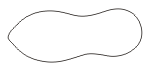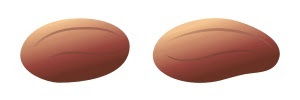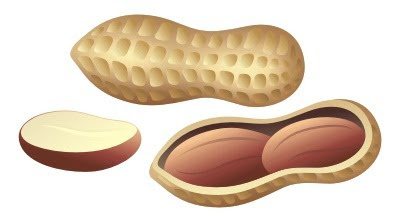The completed order consisted of four items in total: chocolate with nuts, classic dark chocolate and two chocolate bars -- one with fruit filling and the other with crème brûlée. But first, I had to come up with the trademark design, something simple but catchy, in tune with the brand name: "BEST Chocolate."
The completed order consisted of four items in total: chocolate with nuts, classic dark chocolate and two chocolate bars -- one with fruit filling and the other with crème brûlée. But first, I had to come up with the trademark design, something simple but catchy, in tune with the brand name: "BEST Chocolate."Next, I fired up my FruitLab to produce some "come and eat me"-looking nuts. I already had some experience with peanuts, which really helped. Throwing in some chocolate tiles was a piece of cake... or chocolate, in this case. And here it goes, the BEST chocolate with nuts, ever (according to the manufacturer, that is).
 It wasn't that easy with the dark chocolate, though. I couldn't use the pretty nuts as the main attraction this time, and without some eye-candy the "dark" package risked to appear duller than its "nutty" counterpart. Some beautifully spread ripples of dark chocolate would do the trick, and I decided to work in that direction. There were some more or less suitable images in stock, but it contradicted with the "golden rule" I'm diligently trying to follow lately: avoid using stock or clip art as much as possible. So I had to make those ripples myself somehow, and that was no easy task.
It wasn't that easy with the dark chocolate, though. I couldn't use the pretty nuts as the main attraction this time, and without some eye-candy the "dark" package risked to appear duller than its "nutty" counterpart. Some beautifully spread ripples of dark chocolate would do the trick, and I decided to work in that direction. There were some more or less suitable images in stock, but it contradicted with the "golden rule" I'm diligently trying to follow lately: avoid using stock or clip art as much as possible. So I had to make those ripples myself somehow, and that was no easy task.Luckily, while searching for the reference images, I stumbled upon this wonderful tutorial on how to make 3D ripples in Adobe Illustrator, completely vector-based but very realistic. I didn't even know Illustrator could do such an amazing effect, and so easily, at that. I tried it myself and the result exceeded my expectations: it was perfect! You can see the fruits of my labor in the finished design below.
 Working on the chocolate bars went on a lot easier. I made two identical packages, but with different background colors, inscriptions and the colors of the chocolate fillings. The only challenge here was squeezing in the loads of small technical text, but I used to work as a layout designer for a magazine in my previous life, so that was no problem.
Working on the chocolate bars went on a lot easier. I made two identical packages, but with different background colors, inscriptions and the colors of the chocolate fillings. The only challenge here was squeezing in the loads of small technical text, but I used to work as a layout designer for a magazine in my previous life, so that was no problem.
 You can't fully evaluate a package design until you see it in action. So here's the prototypes of the actual products, dressed (or rather wrapped) for success.
You can't fully evaluate a package design until you see it in action. So here's the prototypes of the actual products, dressed (or rather wrapped) for success.